DQInspect¶
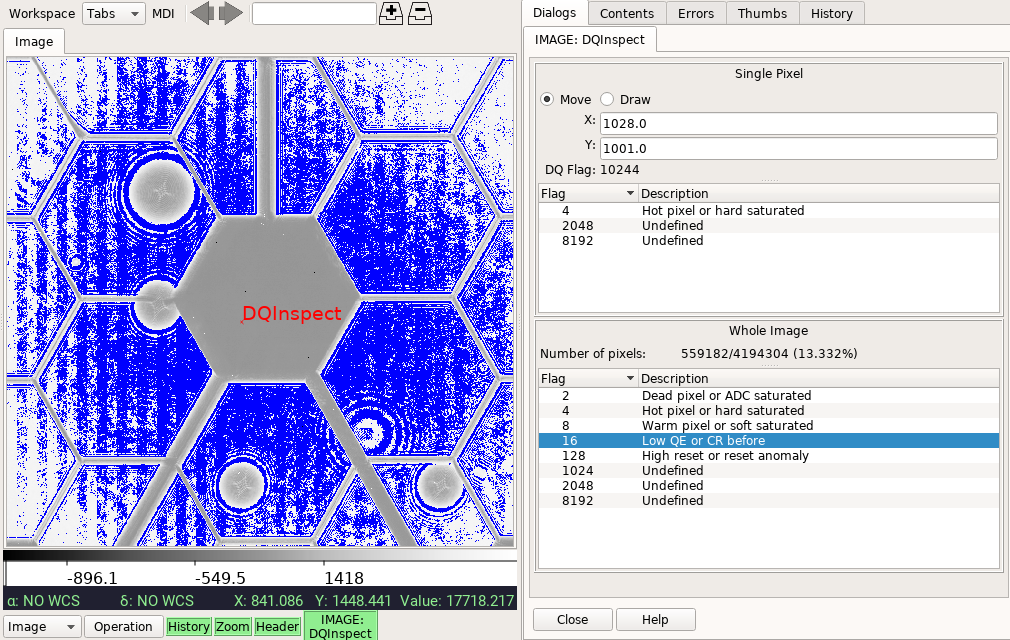
Data quality (DQ) inspection on an image.
Plugin Type: Local
DQInspect is a local plugin, which means it is associated with a
channel. An instance can be opened for each channel.
Usage
This plugin is used to visualize the associated DQ array stored as a FITS HDU within an image. It shows the different DQ flags (top table) that went into a selected pixel (marked by a red “x”) and also the overall mask of the selected DQ flag(s) (blue pixels; bottom table). For overall mask, when multiple flags are selected, each flag is assigned a different mask color at a reduced opacity for each. User has the option to customize flag definitions for different telescope and instrument combos.
It is customizable using ~/.ginga/plugin_DQInspect.cfg, where ~
is your HOME directory:
#
# DQInspect plugin preferences file
#
# Place this in file under ~/.ginga with the name "plugin_DQInspect.cfg"
# Display long or short descriptions
dqstr = 'long'
# DQ definition files
dqdict = {'JWST': {'FGS': 'data/dqflags_jwst.txt', 'MIRI': 'data/dqflags_jwst.txt', 'NIRCAM': 'data/dqflags_jwst.txt', 'NIRISS': 'data/dqflags_jwst.txt', 'NIRSPEC': 'data/dqflags_jwst.txt'}, 'HST': {'ACS': 'data/dqflags_acs.txt', 'COS': 'data/dqflags_hstgen.txt', 'FGS': 'data/dqflags_hstgen.txt', 'STIS': 'data/dqflags_hstgen.txt', 'WFC3': 'data/dqflags_wfc3.txt', 'WFPC2': 'data/dqflags_hstgen.txt'}}
# Color to mark a single pixel for inspection
pxdqcolor = 'red'
# Colors to mark all affected pixels
imdqcolors = ['blue', 'magenta', 'green']
